DISTRICT
CALENDARS
COMMUNITY EVENTS
DEPARTMENTS
FACILITY / OPERATIONS
FAMILIES
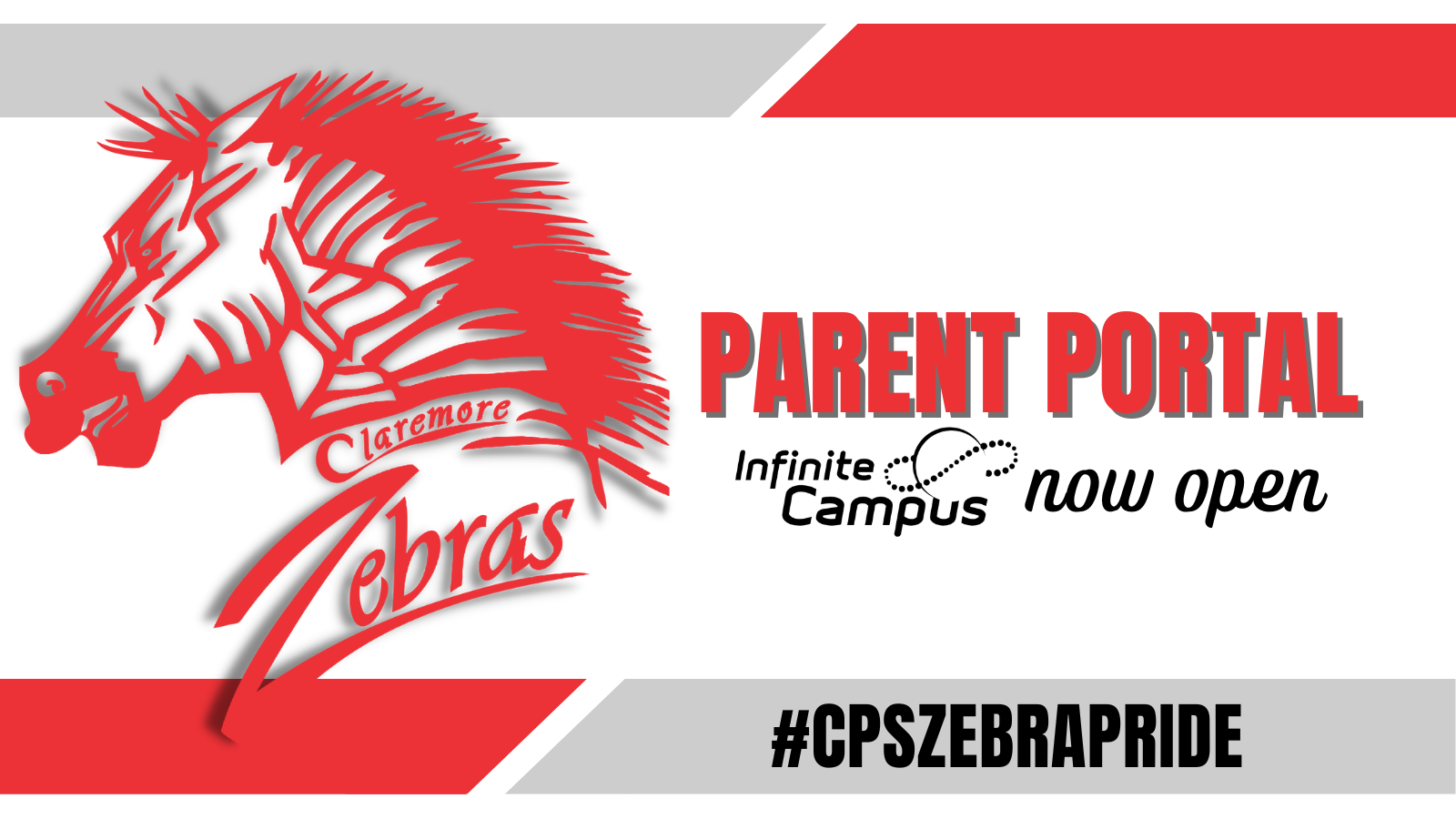
8-2-2023
We are excited to announce our NEW PARENT PORTAL IS NOW AVAILABLE!
Parents, please check your inbox for an email from EnrollmentCenter@claremore.k12.ok.us. The email will contain login instructions for the new Parent Portal.
Once you have created a login for Infinite Campus, you can complete registration forms and fill out any additional forms for your student(s).
If your email address has changed, and you did not receive the invitation notice from EnrollmentCenter@claremore.k12.ok.us, please let us know by emailing your correct contact information to EnrollmentCenter@claremore.k12.ok.us.
If your student is new to the district this year, please come to the Enrollment Center to complete the enrollment process.
UPDATE 8-9-23 Families who did NOT receive the IC Parent Portal Email and were enrolled in CPS last year.
We have found you may need to confirm your information, even if you feel you have completed the process in Wengage. You will not have to upload any documents.
Please complete the registration online through the Infinite Campus or in person at the CPS Enrollment Center. Completing this process on a desktop/laptop computer would be best.
If your student is new to the district this year, please come to the Enrollment Center to complete the enrollment process.
INFINITE CAMPUS LINK
UPDATE 8-10-23 - NEW TO CPS Registration for Enrollment.
If you are NEW to CPS and live IN the District, you may begin your online registration for enrollment through the Infinite Campus Kiosk. If you have the ability to upload a .pdf document to the website, you can submit the registration completely online. However, if you need assistance or access to technology, please come to the Enrollment Center.
This initial process will need to be completed on a desktop/laptop computer.
IC Kiosk link
UPDATE 8-15-23 - ACTIVATION KEY
If you need an activation key, you can email enrollmentcenter@claremore.k12.ok.us OR instrtech@claremore.k12.ok.us OR the registrar at the school your child is registered.
Include in the email:
SUBJECT LINE: Need Activation Key
BODY OF EMAIL: Name of at least one of the children associated with your account.
UPDATE 8-16-23 ONLINE PAYMENTS CHILD NUTRITION
Log In to Parent Portal
Click “Food Service” from the left side menu.
To Set up a Single Payment, Click on the BLUE “Pay” button.
Enter the Amount to Add to the Student’s Account and Click “Add to Cart”
Click “My Cart”
Review Cart, ADD payment Method, Click BLUE “Submit Payment” button
4. To Set Up Recurring Payments, Click on “My Accounts” on the right side
Click on “Food Service”
Click on “Recurring Payments”
Complete the Recurring Payment Screen and Save Questions.
Contact Janna Ragland, Director of Child Nutrition, at 918-923-4265. Instructions with photos: https://5il.co/22blk